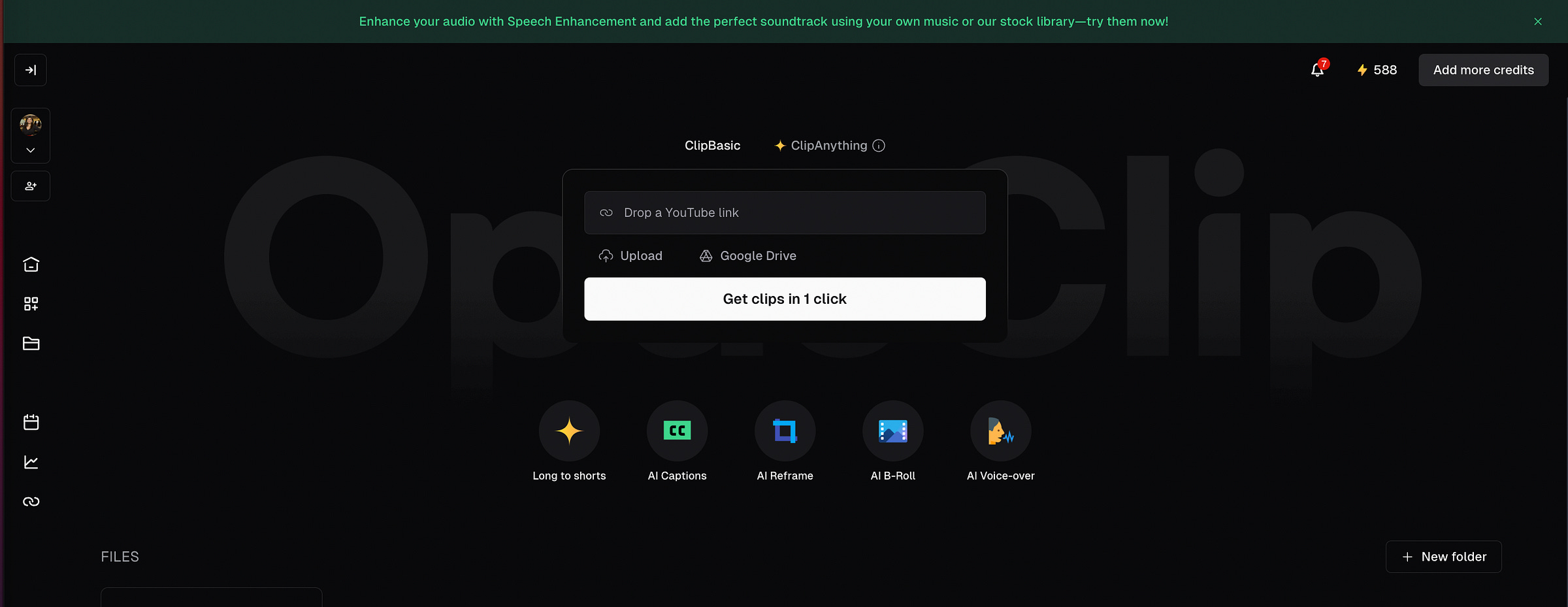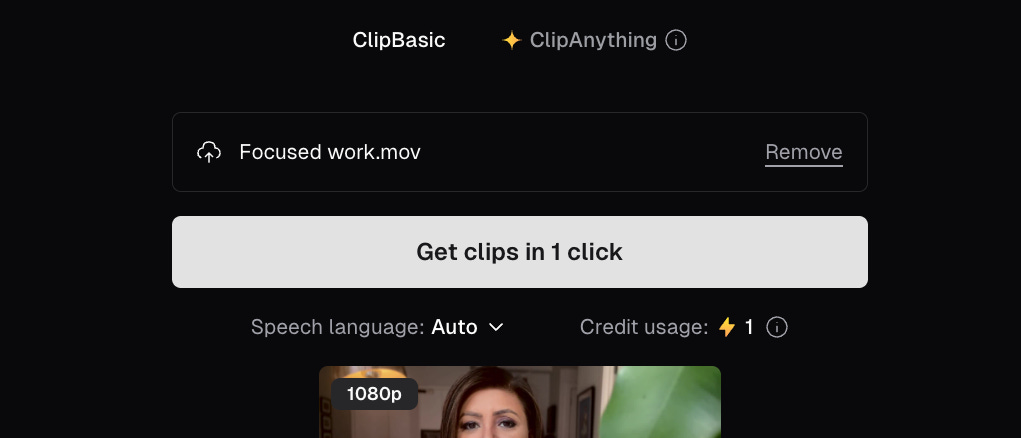From TEDx to TikTok: How to Turn Your Talk into a Social Media Masterpiece
How to use Opus.pro
Today at a glance:
One of my clients didn’t want to share anything. Good or bad.
How I interviewed her to write a talk she made her own
How we shared snippets in minutes after it went live on social
www.joyadass.com
“I’m not going to talk about it.”
I had a client who suffered alot of trauma.
She didn’t want to talk about any of the bad stuff.
She didn’t want to talk about any of the good stuff either.
But without it, we had no personal story to anchor her learnings into.
As a former journalist, I’m good at asking questions.
I interviewed her extensively.
I found out
About her struggle to get an education
About her immigrating to a new country
About her first job, second job and third job
I wrote her talk.
She eventually made it her own by practicing the delivery of it.
After her talk went live, I shared a tool that would make it easy to cut down a 12-minute-talk for social media into 30-second snippets.
How I cut a 12-minute talk into social media gold
Here’s how you can do it too:
For demonstration purposes, I’m sharing the interview I did with Tanya Geracaris. She owns Villa Posillipo in Corfu. The villa has been in her family for 5 generations and was once a defense asset dating back to the Ottoman Empire.
Set on the Ionian Sea, it’s also where I will be hosting my Mastermind retreat come June 2025.
Step 1
I recorded an interview on Streamyard with her for television. Here is the raw file.
Step 2
I have an Opus.pro subscription for $19.00 a month. There are cheaper plans, but I use it weekly.
This is my dashboard.
I click “Upload” and uploaded the raw file. Notice, if I had a Vimeo or Youtube link, I could have put that URL in as well.
Step 2
Next I have to pick the section of the talk I want to caption.
In Tanya’s case, I wanted to caption all of it so I chose the full 10 minutes.
I also chose which kind of font style I wanted for the captioning: Karaoke, Gameplay, Beasty.
They are just naming conventions. You can scroll through and decide which aesthetic works for you.
Step 3
Then you click on “Get clips in 1 click”
It usually takes 5 minutes to process your media.
Step 4
I get an email alert indicating the clips are ready.
Step 5
Now this is the real beauty of Opus.pro.
The app creates a ‘menu’ of soundbites. See below
Step 6
The transcript tells you which section was pulled.
The platform ranks it for social media effectiveness.
From here, I can do a couple of things:
I can enhance the audio by hitting “speech enhancement.” It makes the interview sound studio quality.
I can make the clip “portrait” or “landscape.”
I can publish to my socials (Youtube, TikTok, LinkedIn)
I can add B-roll.
I can simply download the raw file.
I chose to publish the first interview, which scored a “99” to my YouTube and TikTok accounts.
I can schedule it as well.
The ‘caption’ comes fully written, thanks to AI, with hashtags.
Step 7
Again, I get an email confirming that my posts have been published and the direct links to them. Here it is on TikTok

 Tiktok failed to load.
Tiktok failed to load.Enable 3rd party cookies or use another browser
Super easy! I created this easy cheatsheet to walk you through it.
This process isn’t just about going viral. It’s about leveraging your story to create impact.
My client didn’t just get on stage—she inspired at scale.
If you’re ready to take your story to the TEDx stage (and beyond) in 2025, I have one spot left. Let’s build something powerful together.
The stage might not be the finish line, but it could be your next transformation. 🌟